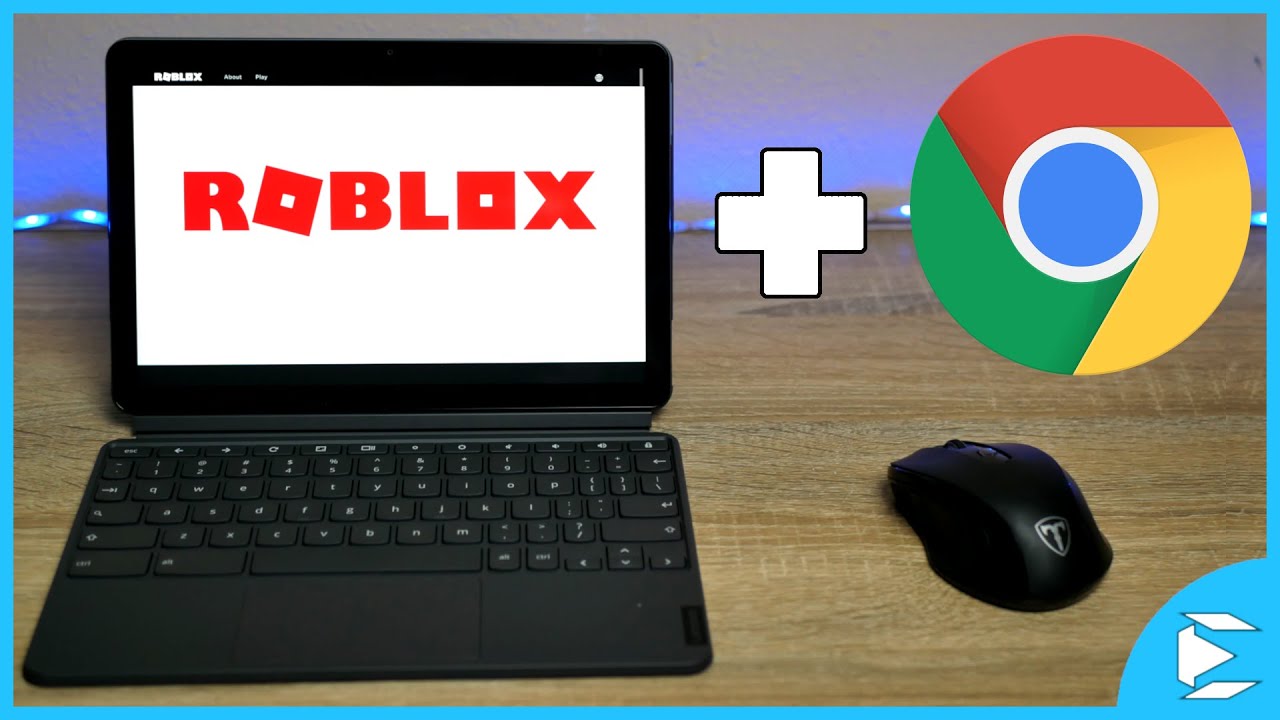Roblox for Chromebook
If you are here to get to understand what Roblox is? You are at the right place. This means it is a combination of Robots and Blocks in which we create our virtual games. It is an online virtual playground and workshop. Here people of all ages can safely create, learn, have fun, and interact with each other. In Roblox, you can create your own avatar and can offer other players to join your interactive world. Here you will get full information about Roblox for Chromebook.
Roblox is a massively multiplayer online (MMO) game platform. Here millions of people come to play and develop in what’s called “metaverse/immersive experiences”. In this, you can find and play so many games after searching. It means this gives the report of real-time trending games so you will easily find the best game. In this, you can find games according to your preferences like car racing or hunting, etc. It has games for everyone from girls to kids to adults.
This online gaming platform was developed by David Baszucki in 2004 and launched in 2006. It is a common misconception that is not a game, it has many games in it. It also has a currency. So you can buy accessories like clothes, masks, and other decorative items from the store. These items can be sold but if the person has a premium membership. There are few persons associated with this who are earning around $100,000 annually by creating avatars and by selling them. And it gained popularity in the covid time.
Roblox for Chromebook Downloads
To date, Roblox has 383 million downloads from the google play and app store and it has 104 million downloads in the U.S. There are around 43 million daily active users of Roblox in 2021.
Roblox Supporting Devices
Unfortunately, the Chrome operating system does not support Roblox but if you have google play store then you can download it from there. It is available to download on iOS, Google play store, Android windows, macOS, and Xbox. Roblox Developer software is available only on Mac and Windows operating systems. But still, you can play it on your Chromebook because it has access to the android applications from the Google play store.
How to Download Roblox for Chromebook
Open the google play store and search in the search bar “Roblox”.
From the given list select the Roblox and click on the “Download” icon
Once it is installed then open the application
Once your application is installed then you need to signup after opening the application
Then you need to enter your birth details and name and create a password which is required to fill the form.
You need to mention your age if you are below 13 years old or above. Once you enter your details then you need to click on the signup.
After you signup then you will see the homepage of Roblox then you can select the game which you want to play. You also can discover new games or search the trending games as well.
Once you finalize the game which you are playing then click on the play icon. It shows the description that how many peoples are playing and how many peoples have visited this game.
You then select the server initially then you are entered in the game then start playing. After that, you have to complete the tasks given in the game.
Then you can crawl to the settings of the game and change it according to your requirements
If you want to play it with your friends then you can invite them and add them or if you want to leave the game then click on the “Leave Game” bar.
Once you left the game then you will see the main menu in front of you and you can select your favorite game from the millions of games.
Reason Behind why Roblox for chromebook is Famous
- It is highly popular due to promotion through well-known YouTubers who interact with their followers through the platform
- Due to the transition through the era of technological advancement, more and more kids are being provided with devices to learn and play. An increasing amount of children now possess Chromebooks because of their affordability, parental controls, easy updates, user-friendly Google operating system. They are a top-running choice for parents who want to ensure multiple levels of security, data encryption with some offering military-grade physical durability
- It offers a more lightweight operating system compatible with lower-end processors and less RAM, sometimes outperforming Windows or Mac computers with similar specifications.
- With children and teenagers being the main market for the game, accessibility on Chromebook started becoming an issue. The Chromebook presented a very low capacity for local storage and was basically useless offline; this meant you could only play browser games (if supported) and versatility was compromised.
- In 2020, the ability to install android apps through the Google Play platform allowed users to experience a whole lot more than solely running the Chrome browser.
- All devices released since 2017 have allowed for an update to incorporate this versatile addition and this has dramatically increased the number of Roblox players now accessing the game through their Chromebooks.