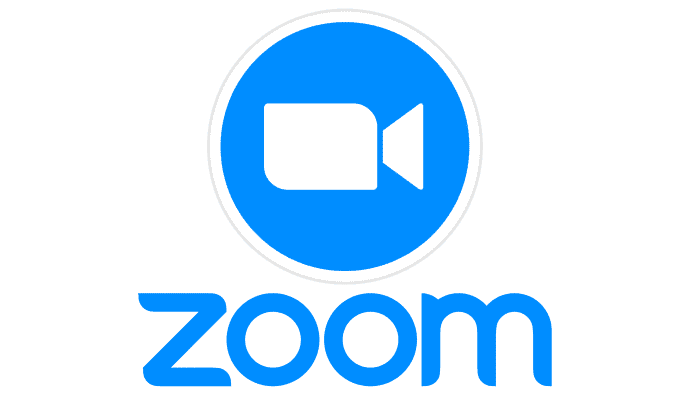Download and Install Zoom App on LG Smart TV
Due to the Pandemic of Coronavirus Most of the companies Temporarily closed their work in an office but it doesn’t mean they also closed their work. NO, that’s not true even they offer work from home opportunities for employees of their companies. So the question is how work from home is possible and the answer is ZOOM App. So here we will find out how to download and install the Zoom app on LG smart TV.
What is Zoom App?
Zoom app is one of the most famous and one of the most used video conferencing app at this moment. With the help of the Zoom app, a user can attend all the meetings, conferences, seminars, and many other important discussions of the company not even companies the Zoom app is also used for online classes, practical exams, and stays in touch with our friends and family. Zoom app is a perfect solution for Business Conferencing. Zoom app is also used in our smartphones also and the good news for the home users is that they will also take the benefits of the Zoom app b installing it on its Smart TV. In this content, we will guide you on how to Download and Install Zoom App on LG Smart TV.
Features of App of Zoom.
Zoom app plays a very important role and is very helpful in these Pandemic days. There are lots of features of this app basically for those who are working at home nowadays. There are lots of features of the Zoom app but it depends on what device you are using because the Zoom app has lots of features and its features are dependent on the device to devise whether you are using Smartphone or using a PC. But the common features are:-
- Meeting and Chatting lot of people at the same time.
- HD video and audio quality.
- Supportable in any O.S, PC, Smart Phones, Laptops
- Separate Room and Workspace with Video feature
A Quick Guide for Installing Zoom in LG Smart TV
If you want to run Zoom App on your LG Smart TV and thinking about how to install it then you are on the right platform. In this Content, we have all the answers to your questions.
- Initially, you need to connect your LG Smart TV with WiFi or Cellular data.
- After that launch the Smart Button in your LG Smart TV remote.
- Go to the home page of LG Smart TV and you will see the Content store.
- Click on the Content Store provided on the screen.
- Go to the search box that appears on the screen and type Zoom App in that search box.
- After searching if the Zoom app comes on the screen then click on the Install Button.
- After that, you need to download and install the Zoom app directly on the home page.
- And now Launch the Zoom app on your LG Smart TV.
- If you got the app then log in to it by putting your User Id and Password
If you have complete these steps then you will get the Zoom App and now you can access it easily and now you can do Zoom meetings on a Big screen also.
There is an Alternate Method also for Download and Install the Zoom App
Here you also get an Alternate Method of Downloading and Installing the Zoom App on your LG Smart TV. You can also get it from the Fire Stick of your TV by following some simple steps.
- Press the Setting button of your remote to go in a setting section of your TV
- Click on General and Setup your Location
- Set Automatically and set up your region of your country.
- After that Click YES to confirm.
CONCLUSION
Zoom App is an online meeting cloud-based app. It is a world-famous and most demandable app nowadays and it becomes more successful during the Pandemic. If anyone wants a High-quality Audio-Video Conference then they should go for it. Therefore using the Zoom app on LG Smart TV and get the benefits of Work from Home on a Big Screen.
You may also have an interest in apps like Game Pigeon